In today's interconnected digital landscape, safeguarding your website or server is paramount. Efficiently managing your firewall is a critical component of any comprehensive security strategy. Plesk offers robust and intuitive firewall configuration options, empowering you to protect your online presence with ease.
This guide will walk you through the essential steps for accessing Plesk's firewall settings and establishing custom rules tailored to your specific security requirements. By following these instructions, you can significantly enhance the protection of your digital assets.
Step 1: Accessing Your Plesk Account
To begin, log in to your Plesk control panel using your designated username and password. This will grant you access to the server management interface where firewall settings are located.
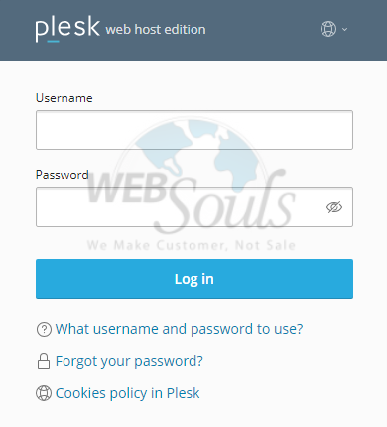
Step 2: Navigating to Tools & Settings
Once logged in, locate the "Server Management" menu on the left-hand side of the page. Within this menu, click on "Tools & Settings" to access a comprehensive suite of administrative options.
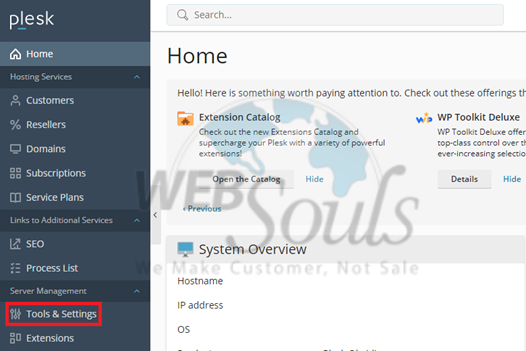
Step 3: Selecting the Firewall Option
Under the "Security" section within "Tools & Settings," you will find the "Firewall" option. Click on this to proceed to the firewall configuration interface.

Step 4: Activating Firewall Protection and Accessing Rules
Before configuring specific rules, ensure that firewall protection is active. Toggle the button to enable it if it's not already. Following activation, proceed by clicking on 'Firewall Rules' to manage your security policies.
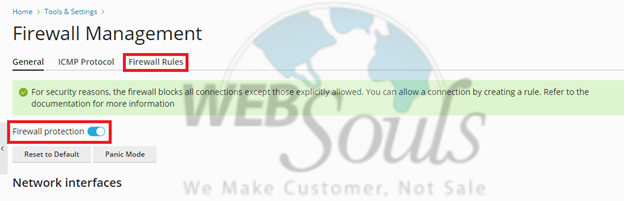
Step 5: Initiating Rule Creation
To establish a new firewall rule, click on the addition option. This is typically represented by an icon or button adjacent to the delete option, allowing you to define a new security parameter.
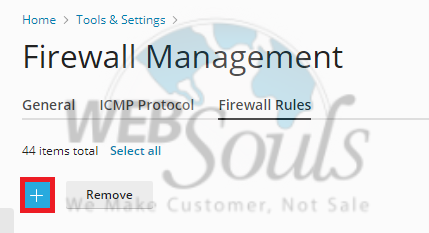
Step 6: Deploying New Firewall Rules
After entering all the necessary details for your new firewall rule, confirm your settings by clicking the "OK" option. Subsequently, you will need to click "Deploy" to apply these changes and activate the new rule across your server's firewall.
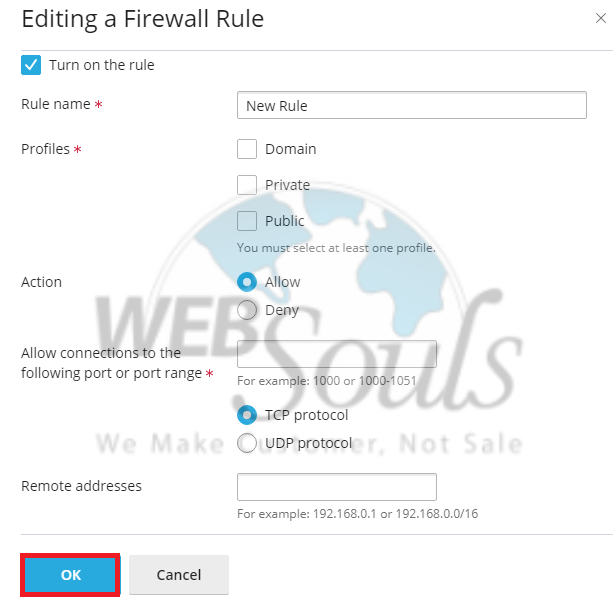
By diligently following these steps, you can effectively configure and manage your Plesk firewall, significantly bolstering the security posture of your server and the integrity of your online services. Regular review and updates of your firewall rules are recommended to adapt to evolving security threats and maintain optimal protection.




