Once your cPanel server is provisioned, whether it’s a dedicated server, Virtual Private Server (VPS), or a cloud-based solution, the initial step involves accessing your control panel for the first time. cPanel stands as a widely recognized graphical user interface (GUI) for web hosting, offering a centralized platform for managing all aspects of your domains, files, email accounts, databases, and numerous other web services. This comprehensive guide will walk you through the fundamental steps required to successfully log into your cPanel interface.
Requirements
Before proceeding with the login process, please ensure you have the following prerequisites in place:
- An active web hosting service utilizing cPanel.
- Your unique cPanel username and password, typically provided by your hosting provider.
Accessing Your cPanel Interface
-
Open your preferred web browser and navigate to the cPanel login page. You can typically do this by typing
https://your_server_IP_address:2083into the address bar. The:2083suffix specifies the secure port for cPanel access. Be sure to replaceyour_server_IP_addresswith the actual IP address or hostname provided by your hosting provider. Press Enter to load the login screen.
-
On the cPanel login screen, you will be prompted to enter your credentials. Carefully input your Username into the designated field and your corresponding Password into the password field. Once both are entered, click the Log in button to proceed.

-
Upon successful authentication, you will be redirected to the cPanel home page, which serves as your central dashboard. This interface provides a comprehensive overview and access to all the features and tools available to you, based on your account's assigned permissions. From managing domains and email to configuring databases and security settings, the home page is your gateway to complete server management.
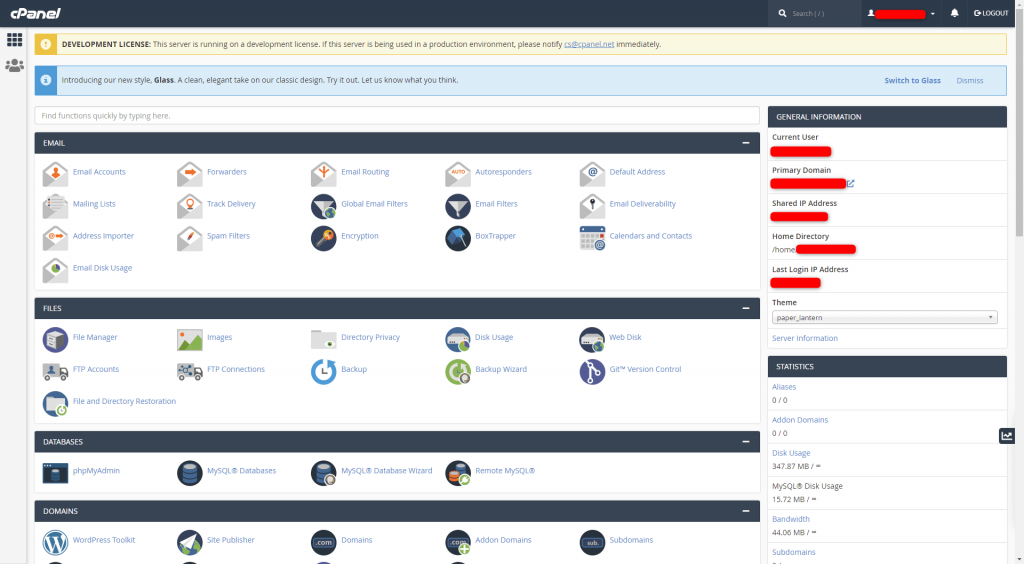
-
When you have finished managing your server and are ready to exit the control panel, locate the Logout button. This is typically situated in the upper-right corner of the cPanel interface. Clicking this button will securely end your session.
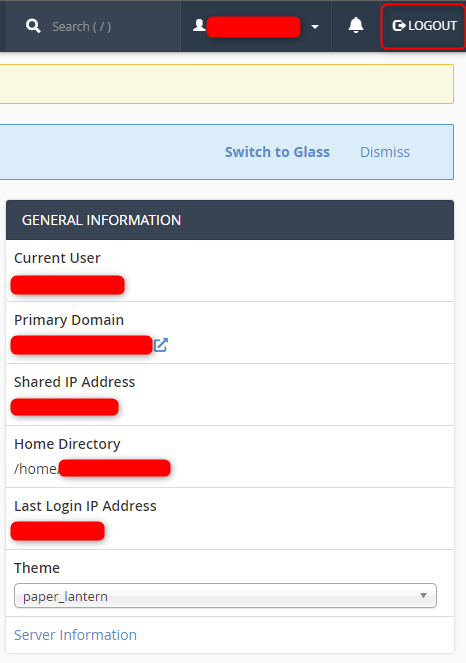
Conclusion
Successfully logging into cPanel is the foundational step for managing any web hosting environment. This initial access is crucial for all subsequent tasks, from deploying websites to managing email accounts and databases. For users new to cPanel hosting, mastering this fundamental process provides a solid starting point for navigating their server and website administration with confidence. Understanding how to access and navigate your control panel effectively empowers you to take full advantage of your hosting services.




