Monitoring your website's resource usage in cPanel is a fundamental practice for any site owner. These resources are vital for your website's overall performance, enabling critical functions such as managing data, connecting to databases, executing PHP scripts, handling email communications, and interacting seamlessly with visitors.
It's important to recognize that web hosting resources, including CPU, RAM, and I/O, are finite and typically vary based on your specific hosting plan. Efficiently managing and utilizing these resources is paramount, as depleted resources can significantly impair your website's speed, responsiveness, and overall functionality. Regular monitoring helps you identify potential bottlenecks, prevent service interruptions, and take proactive steps to ensure your website remains fast, stable, and reliable for your audience.
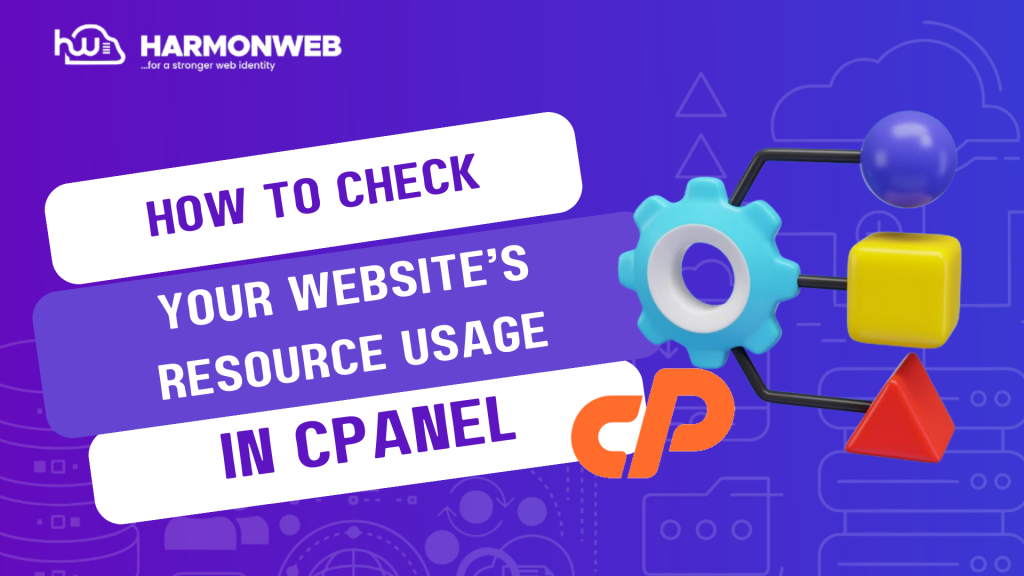
How to Check Your Website’s Resource Usage in cPanel
To gain insight into your website's current resource consumption and understand its operational demands, follow these straightforward steps within your cPanel interface:
- Log into your cPanel account using your provided credentials.
- Once logged in, scroll down to locate the Metrics section on your cPanel dashboard. Within this section, click on the Resource Usage option.
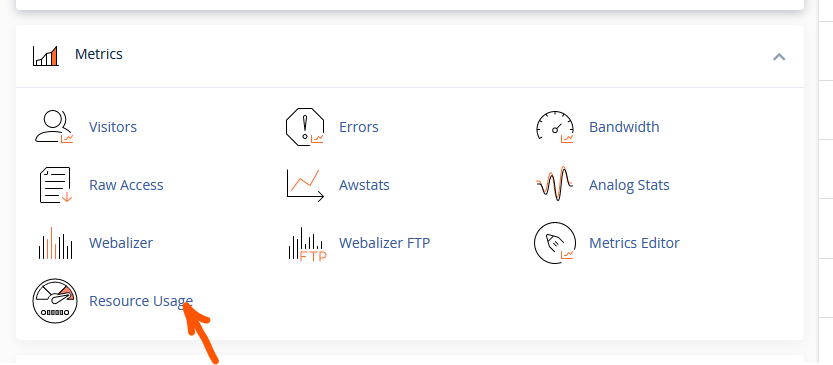
- You will be automatically directed to the Resource Usage Dashboard. This page offers a quick overview. To access more detailed information and a comprehensive breakdown of your resource consumption over time, click on the Details button.
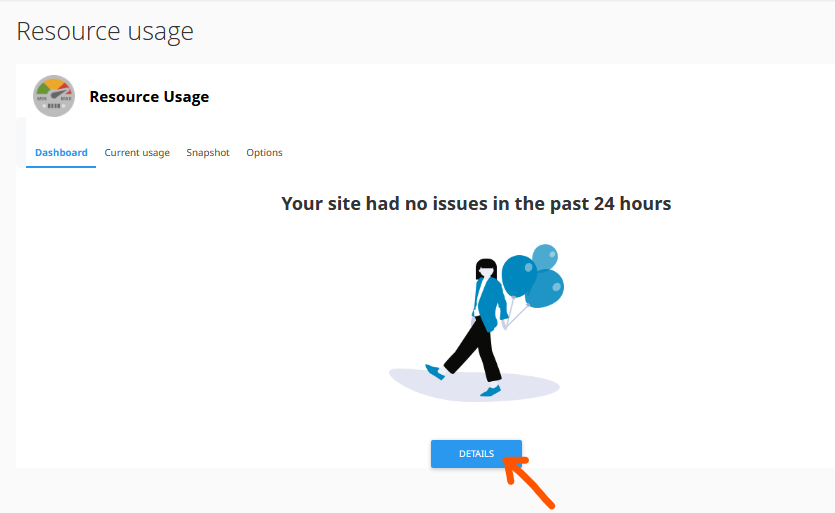
- In the Details section, you will find extensive information regarding the resources currently being utilized by your account. This includes crucial metrics such as CPU usage, physical memory usage (RAM), entry processes, I/O usage (disk activity), and more. This detailed report provides a clear picture of your website's operational demands and helps you identify trends or peak usage periods.
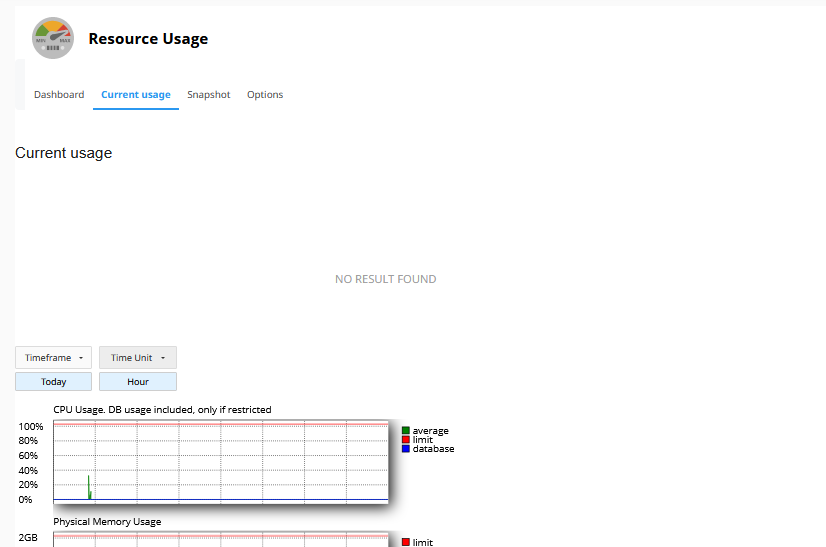
By regularly checking these resource usage reports, you can make informed decisions about your hosting environment and potential optimization strategies. This proactive approach helps prevent performance degradation, identifies needs for scaling or specific optimizations, and ultimately ensures a consistent, high-quality experience for your website visitors. Understanding these metrics is a key step towards maintaining a healthy, efficient, and well-performing online presence.




