Once your cPanel server is established, whether it’s on a dedicated infrastructure, a virtual private server, or a cloud platform, the initial step is always to access it. The cPanel control panel offers a user-friendly graphical interface designed for comprehensive web hosting management. Through cPanel, users can efficiently manage their domains, organize files, oversee email accounts, administer databases, and access a wide array of other crucial functionalities. This intuitive platform simplifies complex server administration tasks, making it accessible even for those new to web hosting.
This tutorial provides a clear, step-by-step guide on how to log into your cPanel account, ensuring a smooth and successful initial access to your web hosting environment.
Prerequisites for Accessing cPanel
To successfully log into your cPanel account, please ensure you have the following:
- An active server instance running the cPanel control panel.
- Your specific cPanel login credentials, which typically include a username and password.
Detailed Steps to Log In to cPanel
Follow these instructions carefully to gain access to your cPanel interface:
- Open your web browser and in the address bar, type https://youripaddress:2083. It is crucial to replace "youripaddress" with the actual IP address assigned to your server. After entering the correct address, press Enter to navigate to the cPanel login page.

- On the cPanel login screen, you will be prompted to enter your Username and Password. Carefully input these credentials into the respective fields. Once entered, click the Log in button to proceed.

- Upon successful authentication, you will be directed to the cPanel home page. This central dashboard provides immediate access to all the features and tools available to you, based on your assigned user permissions. From here, you can begin managing all aspects of your web presence.
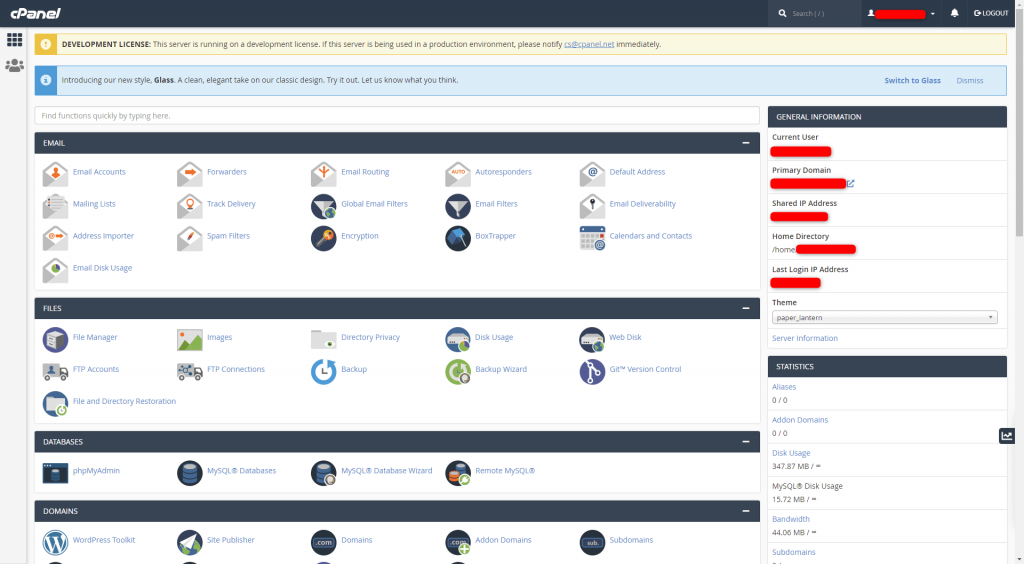
- When you have finished your tasks within cPanel and wish to secure your session, locate and click the Logout button. This button is typically found in the upper-right corner of the cPanel interface. Clicking it will safely terminate your session.
Concluding Your cPanel Session
Effectively logging into cPanel is a foundational skill for anyone managing a website or web application hosted on a cPanel environment. This tutorial serves as an essential starting point for users new to cPanel hosting, guiding them through the critical initial access steps. Understanding how to securely log in and out ensures you can maintain control over your web assets and configurations with confidence.
cPanel offers a robust set of tools for managing domains, files, email accounts, databases, and much more. Becoming proficient with its interface will significantly enhance your ability to maintain and optimize your online presence. For further assistance or detailed guidance on cPanel functionalities, extensive documentation and community forums are readily available to support your hosting journey.




