Upon the successful setup of a new cPanel server, whether it's a dedicated server, a virtual private server (VPS), or a cloud-based solution, the initial crucial step is to access its control panel. cPanel serves as a robust graphical user interface (GUI) specifically designed for web hosting, offering comprehensive tools for the streamlined management of domains, website files, email accounts, databases, and a multitude of other vital functions. This guide provides a clear, step-by-step walkthrough on how to effectively log into your cPanel interface for the first time, enabling you to take full control of your web hosting environment.
Requirements
For this tutorial, you will want to ensure you have the following:
- A server running cPanel.
- cPanel login credentials.
How to Login to cPanel
-
To begin, open your web browser and navigate to the cPanel login screen by typing https://youripaddress:2083 into the address bar. It is essential to replace youripaddress with the actual IP address or hostname provided by your hosting provider. Once the correct address is entered, press Enter to proceed to the login page.

-
Enter your Username and password into the respective fields and then press the Log in button.

-
Upon successful authentication, you will be directed to the cPanel home page, often referred to as the dashboard. This central hub provides access to all available cPanel functionalities, allowing you to manage various aspects of your website and hosting account according to your user permissions.
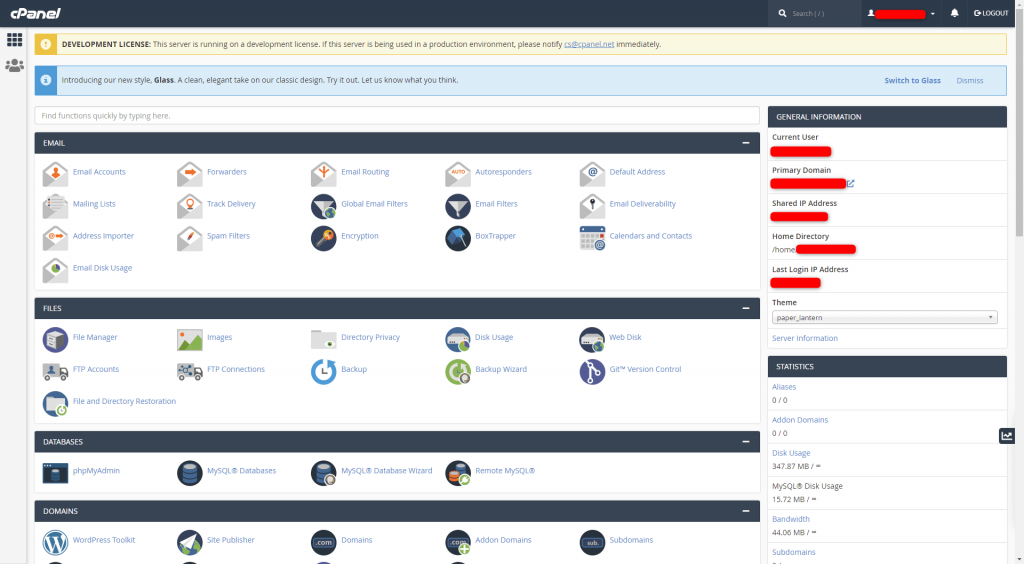
-
To securely log out of your cPanel session, simply locate and click the Logout button, typically found in the upper-right corner of the interface.
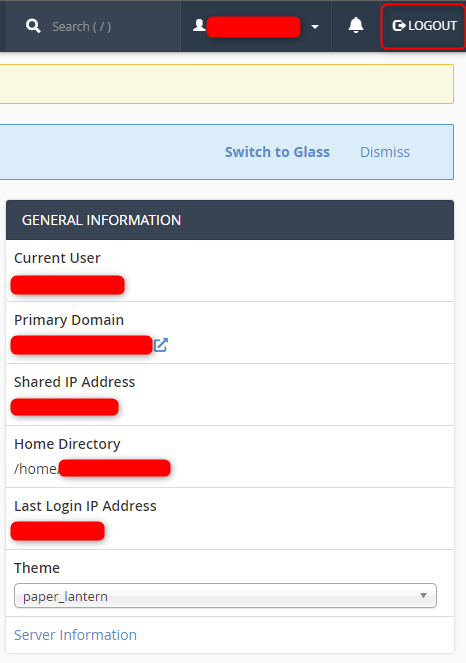
Conclusion
Effectively logging into cPanel is a fundamental action that underpins the entire web hosting management experience. For individuals new to the cPanel environment, mastering this initial step provides a solid foundation for further exploration and control over their online presence. Understanding how to access and navigate this powerful control panel is crucial for managing websites, emails, databases, and other essential hosting features efficiently.




