
We are pleased to introduce a powerful no-code integration designed to connect your form submissions directly with your enterprise resource planning (ERP) system. This module allows you to seamlessly sync entries from your website forms with your Odoo ecosystem, significantly enhancing your workflows and unlocking the full potential of your collected web data. This integration is designed to bridge the gap between your website’s data collection capabilities and your core business operations, creating a more cohesive and efficient digital environment.
For organizations leveraging WordPress to gather various types of data, the challenge of not being able to directly utilize this web data within essential business tools like Odoo can be a significant hurdle. Each form submission often necessitates manual data entry into your CRM or other Odoo modules, which frequently leads to delays, introduces risks of human error, and consumes valuable time for your operational teams. This manual process can hinder quick responses and lead to missed opportunities, thereby impacting overall business agility.
This innovative integration is set to transform the way you manage information by delivering substantial operational efficiency and opening up powerful automation possibilities. By automating data transfer, it eliminates tedious manual tasks, allowing your teams to focus on more strategic initiatives. Delve into practical use cases that highlight the diverse applications of this integration and gain clear insights into how you can effectively set up your very first connection between your WordPress forms and Odoo.
It is important to note that Odoo is a third-party business management platform. While this article explores the benefits of integrating solutions like Odoo with web forms, it does not constitute an endorsement of any specific platform, its developers, or the quality of its support. We consistently recommend that businesses thoroughly evaluate all potential solutions to ensure they align perfectly with their specific requirements and operational objectives before implementation.
Why Integrate Web Forms with Odoo?
WordPress-based form builders are renowned for their versatility and effectiveness in capturing diverse types of information. From straightforward contact forms and crucial lead capture forms to comprehensive customer feedback surveys and secure online payment processing, these tools have proven their capability in handling a wide array of data collection needs.
Odoo, conversely, stands as a comprehensive suite of business management software, offering a vast array of integrated applications designed to manage various aspects of an organization, including CRM, sales, accounting, manufacturing, inventory, and project management. Its modular structure allows businesses to tailor the platform to their specific needs, providing extensive capabilities for operational oversight.
However, despite the individual strengths of these platforms, they do not inherently communicate with each other. This lack of natural communication can lead to several operational challenges and inefficiencies:
- The necessity for redundant data entry or cumbersome manual import/export processes for web form data into Odoo.
- Potential for data consistency issues and discrepancies across different tools, leading to unreliable information.
- Increased likelihood of customer requests from web forms being overlooked or processed with significant delays.
- Substantial waste of time and a notable decrease in efficiency for operational teams due to manual administrative tasks.
- A lack of comprehensive visibility across all incoming web requests and crucial data points.
- The formation of information silos within the organization, resulting in missed opportunities for strategic action and improved customer engagement.
- Numerous other operational bottlenecks that can impede business growth and responsiveness.
The optimal solution to these challenges lies in establishing a seamless integration between both platforms. This creates a unified and efficient workflow, eliminating the manual gaps that often plague disparate systems.
With this integration in place, your WordPress forms can directly feed information into your selected Odoo modules, precisely adhering to your predefined rules and business logic. For instance, if you have a lead capture form on your website, new entries can be instantly synchronized with Odoo to automatically create new prospects for your sales campaigns. This integration empowers you to configure and trigger various business processes directly from your web form submissions, transforming raw data into actionable insights and automated tasks. This dynamic connection ensures that data moves efficiently from the point of collection to the systems where it can be most effectively utilized.
Let’s delve into more concrete examples of what can be accomplished with this powerful integration between your web forms and the Odoo platform, exploring its potential across different business functions.
Key Automation Possibilities with Web Forms and Odoo Integration
Integrating your web forms with Odoo unlocks a multitude of advanced workflow and automation possibilities, significantly streamlining your business operations. Below are several examples that powerfully showcase the extensive potential of this integration, demonstrating how it can revolutionize various aspects of your daily tasks and strategic initiatives.
Streamline Lead Transfer to Your Odoo CRM
When a prospective client completes your contact or quote request form on your website, their valuable information can be instantly transferred to Odoo, automatically creating a new CRM lead. This immediate transfer empowers your sales and customer service teams to make prompt contact with fresh leads, significantly accelerating the processing of inquiries and improving response times. Acting swiftly with accurate and up-to-date information substantially increases the probability of converting incoming leads into loyal customers. This integration effectively eliminates the need for manual data entry and mitigates the risks of oversight for your teams, allowing them to dedicate their efforts to what truly matters: engaging with potential customers, addressing their needs, and ultimately converting prospects into successful clients.
Efficiently Manage Event Registrations in Odoo
Does your organization frequently host webinars, training sessions, conferences, or other types of events? This integration offers a robust solution to significantly simplify your daily event management operations. You can seamlessly synchronize registrations from your web forms directly with Odoo, providing a unified interface to access and view your complete participant list. Furthermore, you can leverage Odoo’s extensive features to enhance communication strategies, including automated emailing, precise attendance tracking, comprehensive task management, and seamless team collaboration. This centralized approach ensures a smoother event planning and execution process, from initial registration to post-event follow-up.
Enhance Project Management with Odoo and Web Forms
Connect the entries from your web forms directly to your existing Odoo projects. With each new submission, this integration automatically feeds project-related data into Odoo, where your established workflows can take over without interruption. Whether you are managing change requests, tracking bug reports, or collecting client feedback, critical information flows seamlessly into your project management system. This integration effectively eliminates the necessity for endless email exchanges and centralizes all project-related requests within a single, accessible tool. Consequently, your teams gain improved visibility into each project’s status and can more effectively prioritize their interventions. Additionally, Odoo provides various functionalities to maintain a proactive approach to project management, such as automating immediate customer confirmations with unique tracking numbers, ensuring transparency and accountability throughout the project lifecycle.
Centralize Contact Management through Web Forms and Odoo
Does your business receive diverse inquiries such as partnership requests, unsolicited applications, or supplier contacts through various forms on your website? This integration automates the creation and precise categorization of these contacts within Odoo. You can establish multiple distinct data flows to seamlessly organize your contacts. For example, a “Become a Partner” form can directly feed new contacts into your supplier or partner database, while an application form automatically creates contacts within your recruitment module. Moreover, you have the capability to automatically segment contacts based on their responses, allowing for highly targeted follow-ups and personalized interactions. The integration module also supports conditional synchronization, enabling you to send only those responses that meet specific predefined conditions to Odoo, ensuring that your data remains clean, relevant, and actionable.
As illustrated, the potential for automation with this integration module is virtually limitless, offering profound flexibility to tailor data flows to your unique business needs. Adding to its appeal, configuring a robust integration between your web forms and Odoo typically takes just a few minutes, thanks to its intuitive design. Here’s a concise 5-step guide to get you started:
5 Steps to Configure Your First Odoo Integration
Step 1: Obtain and Activate the Integration Plugin
Initially, you will need to acquire the Odoo Add-On, typically available from a reputable provider of WordPress integration solutions. Following this, log into your WordPress dashboard to install the module, adhering to the standard plugin installation procedure. Once the add-on has been successfully installed and activated, you will be prepared to establish secure communication by exchanging API keys between your form builder and Odoo, laying the groundwork for seamless data transfer.
Step 2: Generate Your Odoo API Key
Within your Odoo interface, navigate to your user profile by clicking on your name, usually located in the top-right corner, and then select Preferences. Proceed to the Account Security > API Keys section and click on Add New API Key. You will be prompted to enter your password for security verification. Provide a descriptive name for your API key, then generate it. It is crucial to keep this key secure and confidential, as it grants access to your Odoo instance.
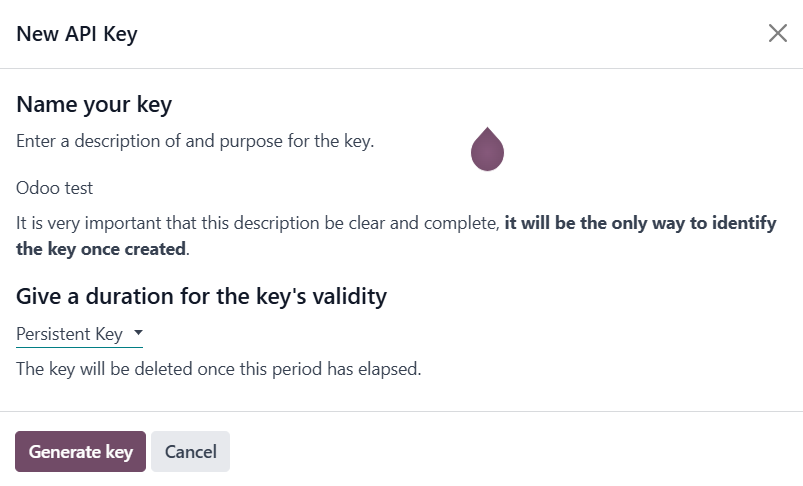
Step 3: Connect Your WordPress Site with Odoo
Return to your WordPress dashboard and access the integration settings for Odoo (e.g., typically found under your form builder’s settings menu). Paste the API key you generated in Odoo into the designated field. Additionally, input the email address associated with your Odoo account and any required database information. After entering these details, click Save. A confirmation message, such as "Authentication Successful," will confirm that a secure connection has been established between your WordPress site and your Odoo instance, allowing for reliable data exchange.
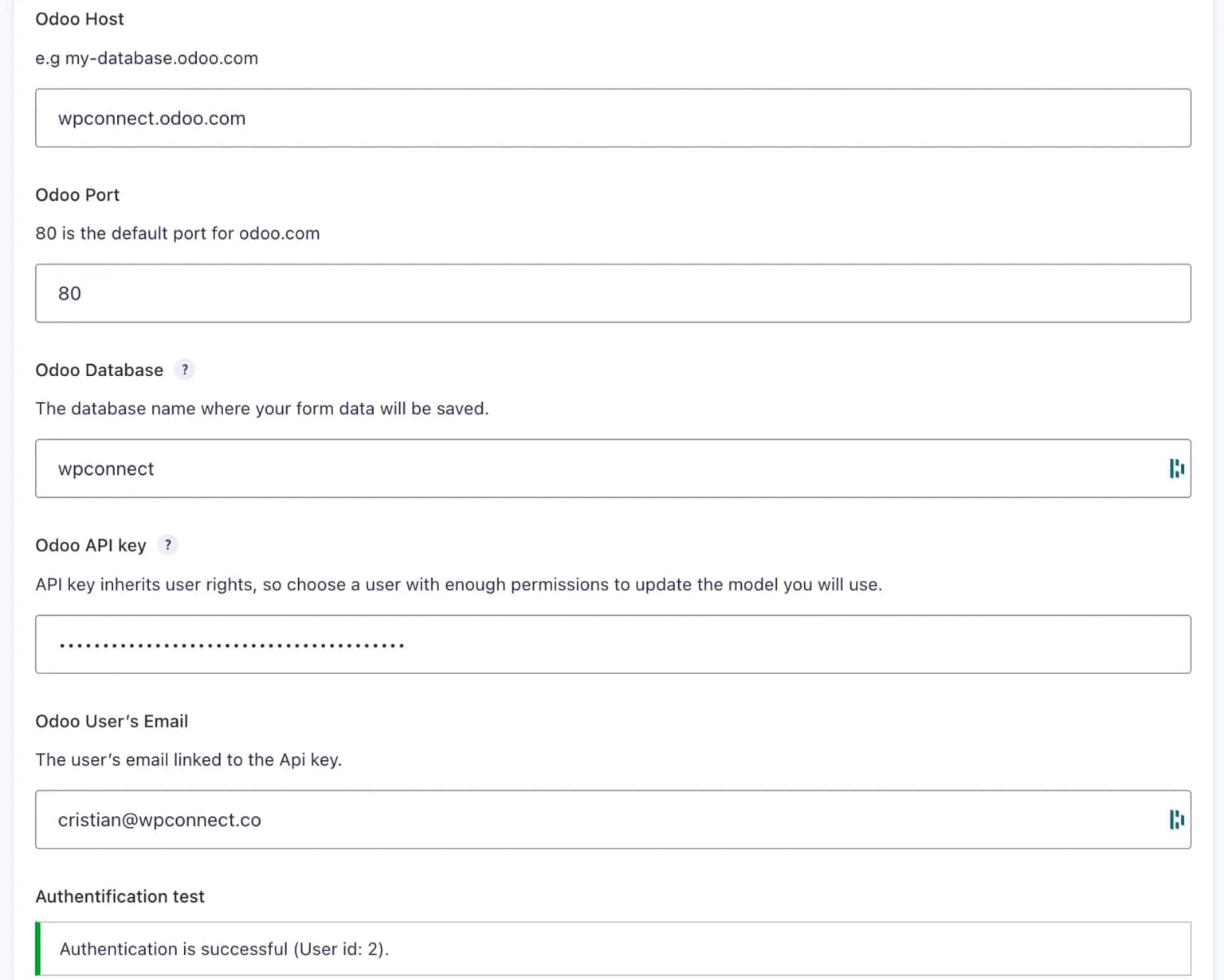
Step 4: Configure Field Mapping
Open the specific web form within your form builder that you intend to connect with Odoo. Navigate to its integration settings (e.g., typically under "Settings > Odoo"). Here, you will create a new feed. Select the appropriate destination model in Odoo (e.g., Leads, Contacts, Projects) and then meticulously map each field from your web form to its corresponding field in Odoo. This step ensures that data from your form is accurately transferred to the correct locations within your Odoo database. Once all fields are correctly mapped, save your settings.
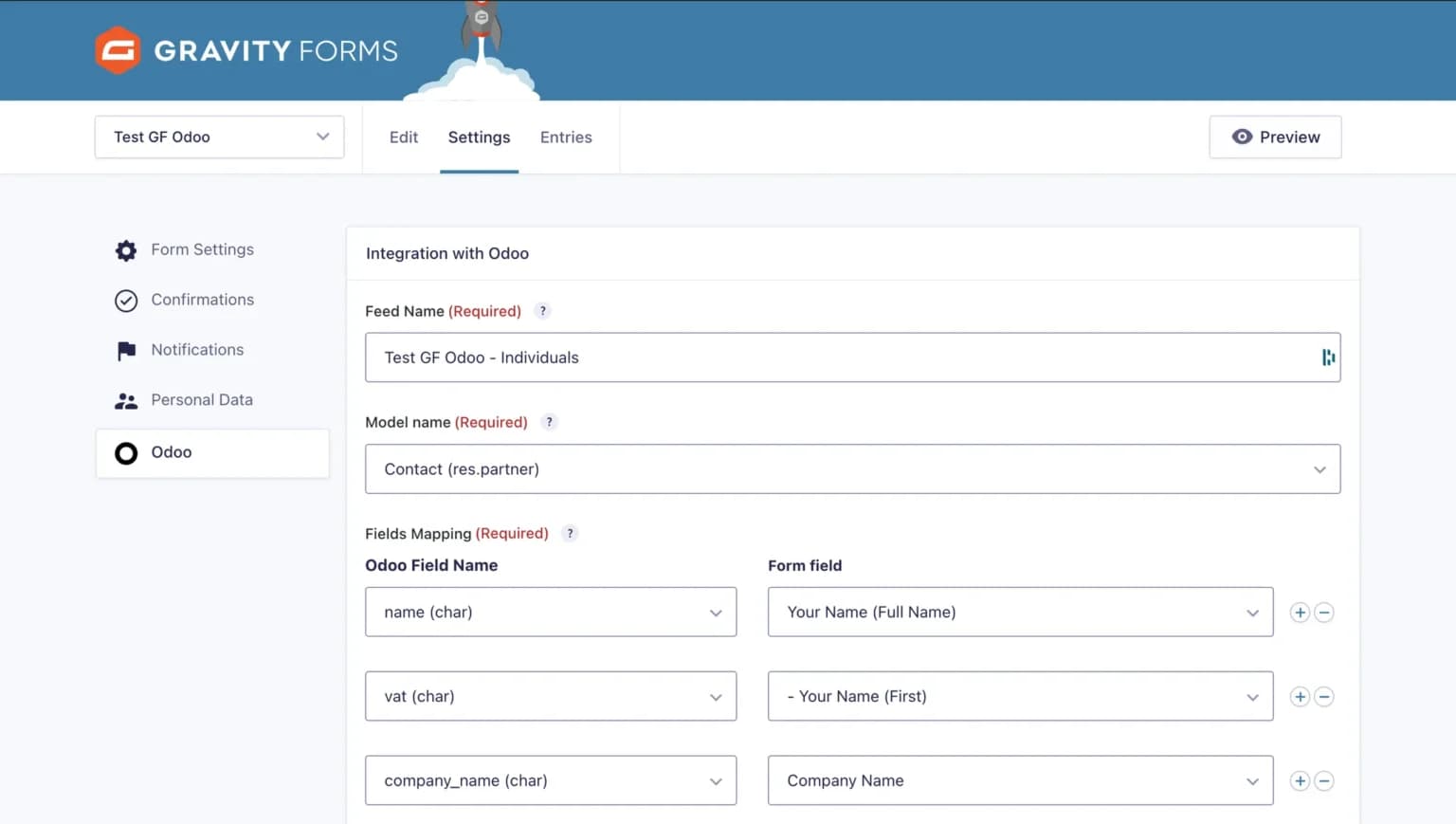
Step 5: Activate and Test the Integration
With field mapping complete, activate your newly configured feed. It is highly recommended to perform a test of the integration using dummy data to ensure everything is functioning as expected. Submit a test entry through your web form and then verify that the data appears correctly in the corresponding Odoo module. During this stage, you can also implement conditional logic to filter which submissions are synchronized, ensuring only relevant data is transferred. Once validated, your integration will be fully operational, ready to automate your data flows. For a more comprehensive, step-by-step walkthrough, refer to the detailed documentation provided by the integration solution provider.
Frequently Asked Questions about Web Forms and Odoo Integration
Can I filter which form submissions are sent to Odoo?
Absolutely. The integration solutions typically include a robust conditional logic feature. This functionality allows you to establish precise rules, ensuring that only form submissions meeting specific criteria—such as a particular request type, a designated field value, or other custom conditions—are transmitted to Odoo. This ensures that your Odoo instance receives only the most relevant and actionable data, reducing clutter and improving data quality.
Do I need programming skills to configure this integration?
Not at all. A significant advantage of these integrations is their entirely no-code nature, featuring an intuitive mapping interface. The entire configuration process is designed to be straightforward and user-friendly, typically managed through your WordPress interface without requiring any programming knowledge. Comprehensive documentation is usually provided to guide you through every step, making it accessible even for users without technical backgrounds.
How often is data synchronized between web forms and Odoo?
Synchronization is generally instantaneous. As soon as a form is successfully submitted on your website, the collected data is immediately transferred to Odoo in real-time. This ensures that your Odoo system is always updated with the freshest information, allowing for immediate follow-up actions and maintaining data consistency across your platforms without any noticeable delay.
Final Thoughts on Enhancing Productivity with Odoo Integration
The integration of web forms with a powerful ERP like Odoo represents a significant advancement for organizations seeking to achieve substantial gains in productivity and operational efficiency. This no-code approach eliminates technical complexities, enabling businesses of all sizes to automate advanced workflows seamlessly.
By removing the need for manual data entry and complex technical setups, your teams are freed from repetitive administrative tasks. This allows them to concentrate on your company’s strategic missions, such as core business development, customer engagement, and innovation. Furthermore, it facilitates greater responsiveness in handling customer requests, leading to improved satisfaction and loyalty.
In today’s rapidly evolving digital landscape, characterized by the rise of no-code platforms and artificial intelligence, advanced automation is no longer an exclusive domain of large corporations. It now offers accessible potential for businesses of every scale to create dynamic and customized workflows that precisely align with their unique operational processes. Embracing such integrations is key to staying competitive and agile in a data-driven world.




