Subdomains are a powerful feature within web hosting, allowing you to create additional, third-level domain names associated with your primary domain. If your hosting package through Plesk Obsidian includes support for subdomains, you can leverage this functionality to significantly enhance your website's structure, organization, and overall management capabilities.
Key Benefits of Using Subdomains
Utilizing subdomains offers several strategic advantages for your online presence, providing flexibility and efficiency:
- Enhanced Site Organization: Subdomains provide an excellent method to logically segment and organize the various components, departments, or distinct content areas of your main website. This can lead to a cleaner site structure and improved user navigation.
- Cost-Effective Hosting: They enable you to host additional, independent websites or specific, large sections of a larger website on the same server, all without the necessity or expense of registering new, separate top-level domain names.
- Dedicated Functionality: Subdomains are ideally suited for creating dedicated portals for specific functions, such as customer support knowledge bases, integrated e-commerce sections, separate blog environments, or even development versions of your site, all while maintaining a clear connection to your primary brand.
Consider a practical scenario: you manage a prominent website, your-product.com, which is dedicated to promoting and selling your latest product line. To provide specialized resources for customer service inquiries, frequently asked questions (FAQs), or an efficient online order tracking system, you could establish an "orders" subdomain. This strategic implementation allows your users to conveniently access this specific information by navigating directly to orders.your-product.com, thereby creating a highly focused and streamlined user experience without cluttering your main site.
One of the most significant advantages of managing subdomains within Plesk Obsidian is that they are treated with the same comprehensive status and robust capabilities as additional domains. This means you have access to the full suite of powerful tools and services for their management. These include essential features such as robust SSL/TLS protection to secure data transmissions, the intuitive Sitejet Builder for effortless site creation and customization, detailed web statistics for monitoring performance and visitor behavior, and much more, ensuring your subdomains are fully functional, secure, and optimized.
How to Set Up a Subdomain in Plesk
To configure a new subdomain, whether it's for a new site division, a specific application, or an entirely separate web presence, follow these straightforward steps within your Plesk control panel:
- Navigate to the Websites & Domains section, which is typically found on the main menu of your Plesk interface.
- Locate and click on the Add Subdomain button to initiate the setup process for your new subdomain.
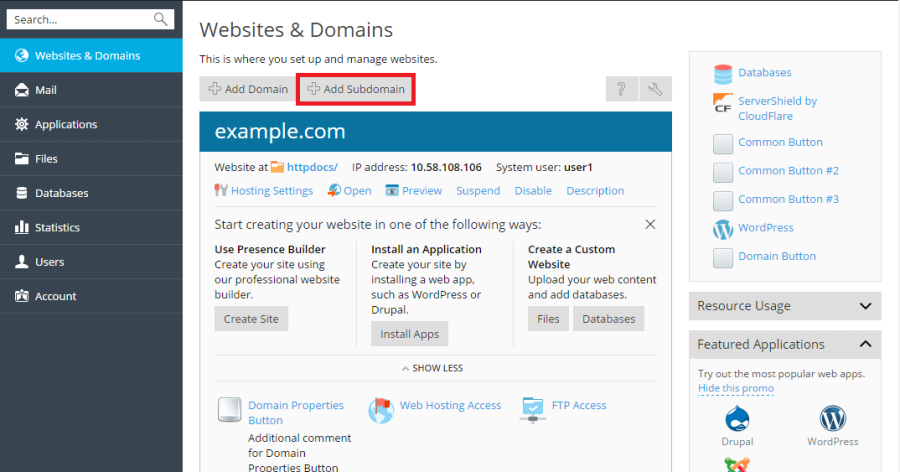
- You will then be prompted to specify the following crucial details:
- In the Subdomain name field, enter the desired prefix that will be prepended to your main domain name. For instance, if you wish to create blog.your-domain.com, you would simply type 'blog'.
- For the Document root field, you need to define the exact directory path on your server where all the files and subdirectories for this new subdomain will reside. Plesk offers you the flexibility to either utilize the default 'httpdocs' directory of your main site or specify a completely different, dedicated directory to keep your subdomain content separate.
- Once all the required details are accurately entered, click OK to finalize the creation process for your new subdomain.
Upon successful creation, your new subdomain will promptly appear in the list at the bottom of the screen within the Websites & Domains section. At this point, you are ready to upload your web content to the designated subdomain directory on your server. For comprehensive instructions on content management, including various upload methods, please refer to the Plesk documentation on Website Content and specifically the detailed guide on Uploading Content Using FTP.
Understanding Wildcard Subdomains
Plesk Obsidian offers a highly versatile and powerful feature known as wildcard subdomains. By entering an asterisk (*) symbol as the subdomain name during the creation process, you instruct Plesk to establish a wildcard subdomain. The primary function of a wildcard subdomain is to effectively redirect visitors who attempt to access any subdomain name that is not explicitly registered or configured within your Plesk environment to this single, predefined wildcard subdomain.
This functionality is incredibly useful for catching and managing various, unspecified subdomain requests, directing them all to a single, consistent location. Wildcard subdomains can be created at any level of your domain hierarchy, providing immense flexibility. For example, configuring *.mystore.example.com would ensure that requests for anything.mystore.example.com or test.mystore.example.com (should they not be separately configured) are seamlessly routed to your designated wildcard subdomain. To delve deeper into the specifics of setting up and managing wildcard subdomains, particularly within Linux environments, please consult the dedicated section on Adding Wildcard Subdomains (Linux) in the official Plesk documentation for more detailed guidance and best practices.




